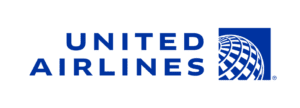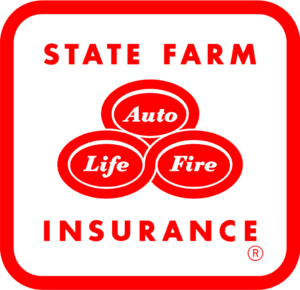Hey there! Welcome to my blog, where I share my latest discoveries. Today, I have something special to share with you.
I've come across an amazing plugin that will make project management a breeze. If you're like me and love working with a graphical user interface and need multiple ways to organize and view your projects, then this plugin is perfect for you.
In the video I've embedded, I'll walk you through the setup process and show you how this plugin can transform your project management. But here's the twist - there's one thing that might drive you a little crazy.
Don't worry though, I'll help you decide if it's a dealbreaker or not!
Enjoy!
Introduction:
Do you find yourself overwhelmed with a mountain of projects? Are you a stickler for tracking every single detail? Do you find traditional project management tools cumbersome and unappealing? If you answered yes to these questions, then the Projects Plug-In for Obsidian is the solution you've been searching for. In this blog post, we'll dive into the benefits of using this plug-in and explore its features. By the end, you'll have a clear understanding of how this tool can revolutionize your project management process.
Streamlining Project Management with the Projects Plug-In:
Imagine a world where managing multiple projects becomes effortless, where different perspectives and views of your projects can be easily accessed within a single interface. That's precisely what the Projects Plug-In for Obsidian offers.
Graphical User Interface (GUI) Lovers Rejoice:
If you prefer working with a visual interface instead of traditional data views, then this plug-in is perfect for you. The Projects Plug-In provides a user-friendly GUI that allows you to effortlessly manage and organize your projects.
Setting Up Your Projects:
To get started, you'll need to create a new folder named "projects" in your Obsidian vault. All your projects will live within this folder. By accessing the command palette, you can quickly create new projects, assign default projects, and set data sources. This flexibility allows you to tailor your project management experience to your specific needs.
Defining Project Details:
Within each project, you can set various parameters, including the project name, topic, tags, and important dates such as the filming or posting dates. The plug-in even offers the option to define custom templates for standard project formats, saving you time and effort.
Organizing Projects:
The Projects Plug-In offers multiple views to help you navigate and manage your projects effectively. The board view allows you to create a Kanban-style pipeline, enabling you to track the progress of each project through different stages, such as scripting, filming, editing, and posting. You can also create a calendar view, which provides a visual representation of your projects' timelines. Lastly, the gallery view allows you to see all your projects at a glance, making it easier to prioritize and plan your workflow.
Tailoring Views to Your Needs:
Each view can be customized to fit your preferences. You can sort projects based on their names, dates, or tags. Additionally, you can assign colors to specific topics or tags, making it easier to identify and prioritize projects at a glance.
Addressing Limitations:
While the Projects Plug-In for Obsidian offers incredible project management capabilities, it's important to note a few limitations. Dragging and dropping projects vertically for manual rearrangement is not currently supported. Additionally, removing all cards from a column causes the column to disappear. However, you can create a placeholder card to maintain consistency within your workflow.
Conclusion:
In this blog post, we've explored the Projects Plug-In for Obsidian and its powerful features. This plug-in provides project managers with a streamlined approach to managing multiple projects within a single interface. With its user-friendly GUI, customizable views, and the ability to define project parameters, the Projects Plug-In significantly enhances project management capabilities for Obsidian users. While it may have a few limitations, its benefits far outweigh any drawbacks.
So if you're drowning in a sea of projects and yearn for a more efficient, intuitive way to manage them, give the Projects Plug-In for Obsidian a try. You won't be disappointed.
To learn more about how to use Obsidian and improve your productivity, check out our comprehensive guide on "Mastering Obsidian: Boost Your Efficiency and Organization."